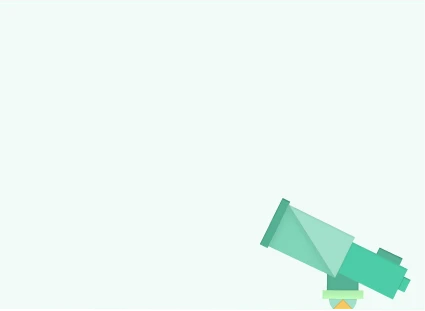Table of Contents
Any data-driven organization worth their salt today knows that it’s not just how much data you find but how relevant it is. Ten years ago, having more was a sign of how much you could analyze. But today, volume is no longer a differentiating factor — after all, if everyone has it, no one does. So the question isn’t “where can I get more data?” but “where can I find data that’s relevant to the challenge at hand?”.
However, getting to relevant external data is a complex, time-consuming process. Even if you’ve found a trove of datasets, you still need to search through them and test for coverage, accuracy, and relevance. Then you need to integrate these datasets into yours, another time drain. This process creates a twofold problem: how do you find the right data for your business challenges quickly and effectively?
Traditionally, this means sorting through data manually, finding the right information, and creating signals based on domain experience. This method can eventually produce results, but it’s not efficient or scalable. To be a truly data-driven organization, you need to automate the process to give you better access to relevant data and scale based on your needs.
Boosting your data discovery with Signal Studio
To call yourself a data-driven organization, you must leverage the data around you to get the most relevant assets when the need arises and for any business challenge. The challenge is finding a way to do this not just once but consistently. How can you comb through thousands of sources to find only the right rows and columns to integrate into your datasets and analytics?
The answer is to use a platform that automates your data discovery and lets you add your expertise to find the right data and signals. That’s where Explorium’s Signal Studio comes in.
Finding the right data on demand
To see how Signal Studio enhances your data discovery, let’s break down an example step by step. Let’s imagine for a second that we’re an online luxury retailer looking to better target our audiences by geography. We have a long list of Zip codes, but not much else.

Our core dataset already has some data:
- The zip code itself
- City and state
- Latitude and longitude
However, that doesn’t really tell us much aside from geographical regions. The first step, then, is to find more context. Let’s use Signal Studio to enrich our dataset and see what we come up with:

We were able to connect to a wide range of geographic data, which can be useful in a variety of use cases, from retail to risk and real estate. More importantly, we can see which of these signals give us the greatest coverage for our dataset. Some of the most relevant include:
- Income by demographic, which can be helpful for building retail and ecommerce models, as well as risk and insurance models.
- Area housing statistics which include average sale prices, home sizes and taxes.
- Mortgage data which is ideal for risk and underwriting models, as well as better understanding relative and average purchasing power in a specific geographic area.
- Attractions by location, including landmarks, attractions, malls, and more. This is great to help understand purchasing and shopping behaviors, as well as spending habits and high value areas for specific products and services.
Now we can add the most relevant signals into our own datasets. This step requires some domain knowledge, but we can add as many or as few new columns to the data as we want. All we need to do is find the right signal and click “Add”.

Now we have significantly more to go on. We added a few columns that can help us understand where our customers are, including:
- The number of males and females that match or exceed our target income.
- The number of the population over our target age
- The average some price of the most recent sales.
We can start building a much better plan of attack. We’re still not quite done, however. The next step is to transform our data (if necessary). We can add numeric columns together, add date series data, and filter rows based on specific conditions per column. Additionally, we can change our column’s ontologies (their descriptors) to match our existing data schema.

Once we’re ready, the only thing left to do is connect it back to our analytics or data science tools. It’s possible to do this manually by simply downloading the enriched dataset in a variety of standardized formats. However, we can simplify the process (and reduce extra steps) by automating the process and scheduling the integration step to run daily or weekly as needed.

The right signals, a click away
And that’s it. You can use Signal Studio to connect to any number of new signals, finding better insights and data combinations, and adapting them to multiple use cases. You can create variant datasets, or simply build a data pipeline to feed your training and production models reliably. Most importantly, you can cut out a large chunk of your data acquisition costs, both in time and money. Not only will you make your data team happy, but you’ll allow them to focus on the important parts of their work, instead of the menial but necessary tasks.